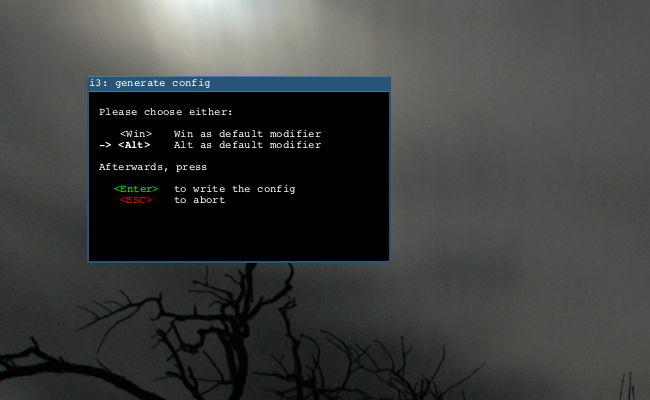
Installing i3 on macOS
Dependencies
Install i3
brew install i3
Configure i3 as default window manager in XQuartz
mkdir ~/.xinitrc.d/
touch ~/.xinitrc.d/99-wm.sh
chmod +x ~/.xinitrc.d/99-wm.sh
Open 99-wm.sh in your favorite text editor and add:
#!/bin/sh
exec /usr/local/bin/i3
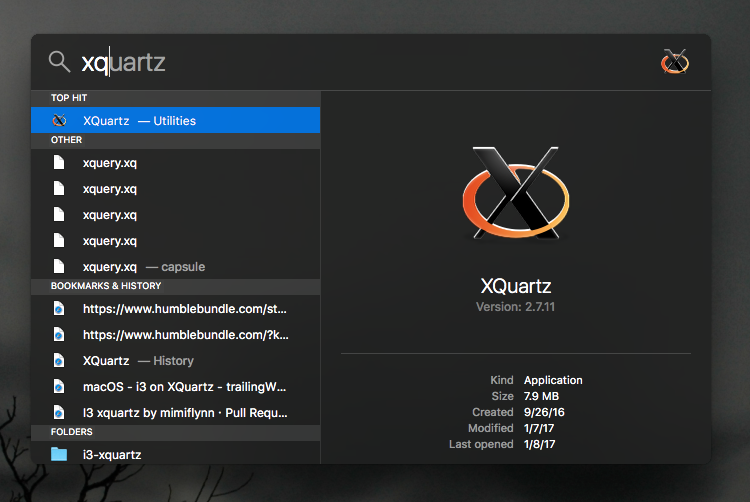
start xQuartz and you will see the following dialog appear from i3-config-wizard that runs at first start of i3.
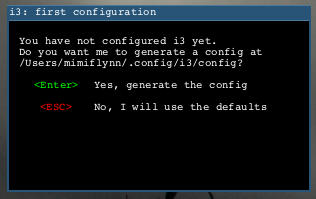
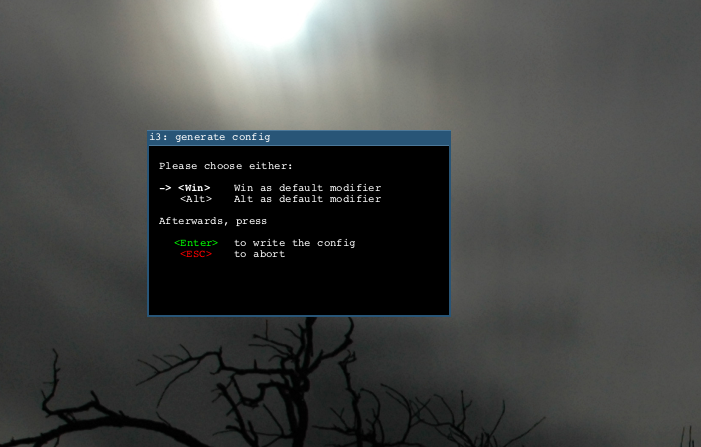
Now you can configure i3 and your Xquartz apps as you would normally.