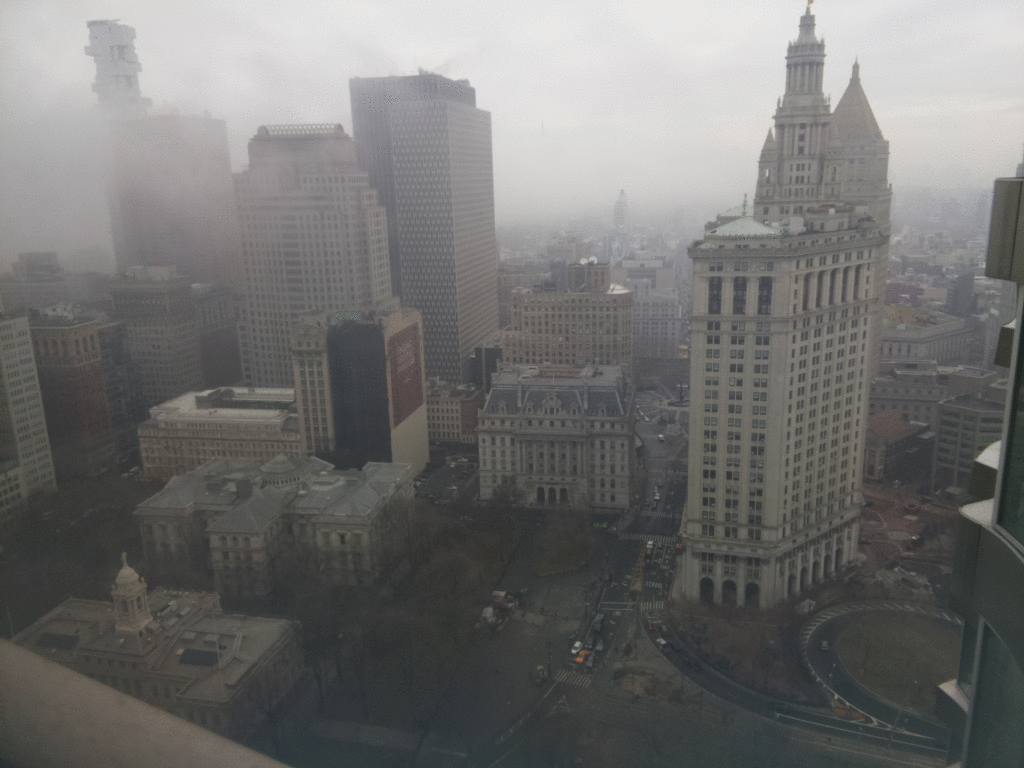
In an attempt to learn Python, I created a Flask app to control my Raspberry Pi 3 and Pi Camera from my web browser to create time lapses and single photos.
RPi 3 Camera
Attach camera to Pi via ribbon cable and set it up somewhere nice.
Install latest Raspbian (I used noobs to do this, so easy).
Raspberry Pi 3 Config
Go to the Pi menu and click on settings and then go to config
Open ssh and camera services
Change host name to rpi3Cam
Now that SSH is active you must change the default password with passwd
Set Time on Pi
sudo dpkg-reconfigure tzdata
Router Settings
Set up router to reserve ip address via DHCP for the Pi in order to use the same IP address internally for SSH and HTTP access.
Raspberry Pi Software
SSH into RPi and remove unneeded software. I referenced a random BB thread.
sudo apt-get remove --purge wolfram-engine
sudo apt-get remove --purge libreoffice*
sudo apt-get remove --purge libreoffice* wolfram-engine scratch squeak-plugins-scratch squeak-vm penguinspuzzle dillo sonic-pi idle idle3 netsurf-gtk netsurf-common
sudo apt-get autoremove
Install Vim
sudo apt install vim
Install NGINX
sudo apt install nginx
change ssh port to 20002
sudo vim /etc/ssh/sshd_config
NGINX
cd /etc/nginx/sites-available
sudo vim default
Use the below configuration:
server {
listen 2002 default_server;
listen [::]:2002 default_server;
index index.html index.htm index.nginx-debian.html;
server_name localhost;
# Set up proxy for Flack app
location / {
proxy_set_header X-Real-IP $remote_addr;
proxy_set_header X-Forward-Fo $proxy_add_x_forwarded_for;
proxy_set_header Host $http_host;
proxy_set_header X-Nginx-Proxy true;
proxy_pass http://127.0.0.1:5000;
proxy_redirect off;
}
}
Install and setup Flask web camera interface
Clone the repo into ~/Projects as Photos and cd into it
mkdir ~/Projects && cd ~/Projects
git clone https://github.com/mimiflynn/rpi-timelapse.git Photos
cd Photos
mkdir {images,gifs}
Start the app with `nohup python3 app.py &’ and go to the server IP address in your browser.